
| The Grand Harbor Communities |
Grand Harbor Community Website - Help Documentation
Customizing Your Profile
Every account holder at ghcommunities.net has a personal profile that contain:
- member contact information
- club/group memberships
- privacy settings
- email subscriptions
To modify your contact & membership information, please follow the instructions below. If you would like assistance changing your privacy settings or email subscriptions, or have any issues with your profile information, please submit a request here.
- Log in to ghcommunities.net (if you have not logged in before, please see this help page)
- Click here or click the 'Members' button
- Click the 'Edit Profile' button
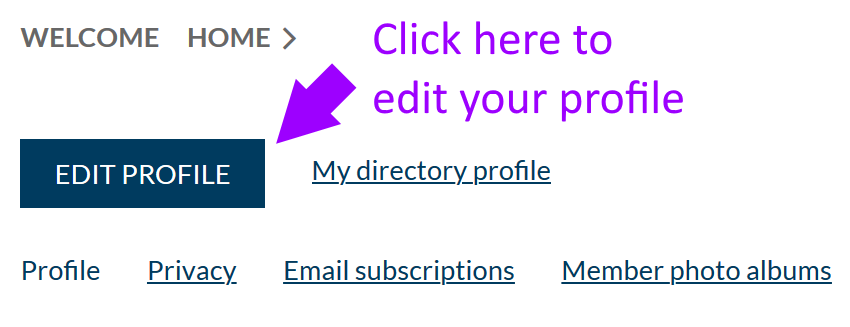
-
Edit the information as needed, using the guide below
Contact Field Visible to Others Note Bundle Limit No Not editable and used only for system purposes Used so far No Not editable and used only for system purposes Last Name Yes First Name Yes Profile Image Yes Click 'Browse' to select a photo from your computer Email Yes Note that changing this changes your account login Phone Yes Your landline or primary mobile # Cell Phone Yes Your mobile or secondary # Subdivision Yes Community Address Yes Your address in the community Lot # No Your property lot # (only visible to boardmembers) Parcel ID# No Your parcel ID # (only visible to boardmembers) Alt Mailing Address Yes Optional Alt Address Line 2 Yes Optional City Yes Optional State Yes Optional Zip Yes Optional Group Participation Yes Select the groups in which you are a member
IMPORTANT - CHANGING YOUR EMAIL ADDRESS HERE CHANGES YOUR ACCOUNT USERNAME.
If you do change this, please ensure that the new address is correct. If you change this incorrectly or by accident, you will not be able to log in. If this happens, please email support@ghcommunities.net to have your account restored.
- Once satisfied, click 'Save' to save your changes or 'Cancel' to discard them

